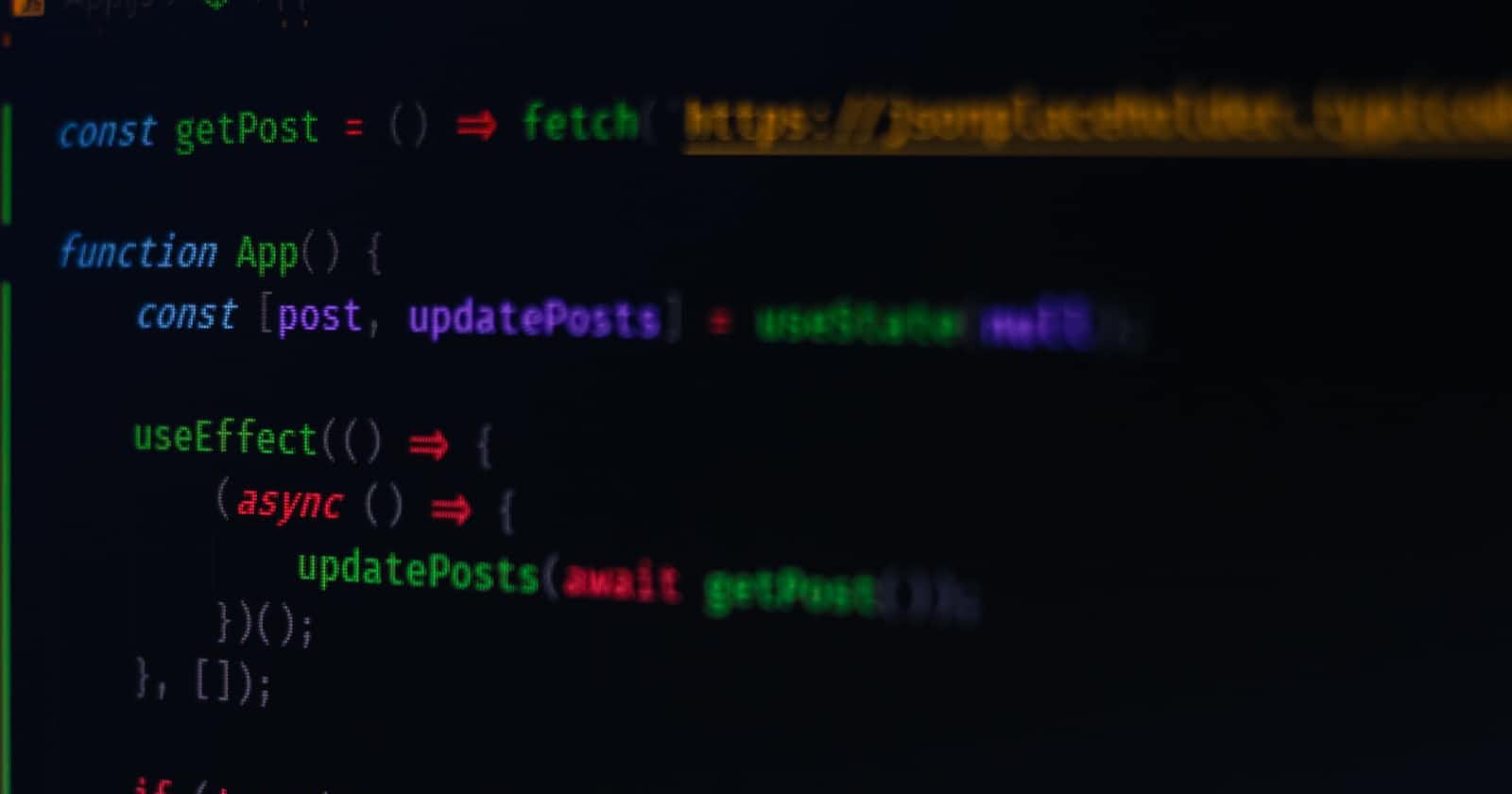React Portal is a powerful feature in ReactJS that enables the rendering of components outside the typical DOM hierarchy of a React application. With React Portal, developers can create portals to other DOM nodes, even if they are located outside the root DOM element of the application.
The main purpose of React Portal is to render components that need to visually appear outside their parent components' DOM hierarchy. This is particularly useful for creating UI elements such as modals, tooltips, overlays, or dropdown menus that need to be displayed on top of other content without being constrained by the parent's styles or layout.
The mechanism behind React Portal involves using the createPortal() method, which takes two arguments: the component or element to be rendered and the target DOM node where it should be rendered. The rendered content is then mounted under a separate React root, independent of the normal component hierarchy, while still allowing full control and interaction like any other React component.
By leveraging React Portal, developers can achieve better code organization and separation of concerns. It facilitates encapsulating the logic and behavior of UI elements in separate components while rendering them at the desired location in the DOM structure. This promotes reusability, maintainability, and simplifies the management of complex UI interactions.
Moreover, React Portal brings several advantages. It improves accessibility as the portal content remains part of the React application, making it accessible and navigable by assistive technologies. It also offers flexibility in styling and layout since the portal content can be positioned and styled independently of the parent components, providing more design options and customization possibilities.
In summary, React Portal is a valuable tool that expands the capabilities of React applications by allowing the rendering of components outside the normal DOM hierarchy. It empowers developers to create sophisticated UI elements with ease, enhancing code organization, reusability, maintainability, and accessibility.
Working with Portals explain
Working with React Portals allows you to render components outside of the normal DOM hierarchy of your React application. This is useful when you need to display elements that visually appear outside their parent component's DOM structure, such as modals, tooltips, or overlays. To work with portals, you need to follow a few steps:
Create a Portal Container: Start by creating a separate HTML element that will serve as the container for your portal. This element can be added anywhere in your HTML document, even outside the root DOM element of your React application. This container will be the target where your portal content will be rendered.
Import the
createPortalFunction: Import thecreatePortalfunction from thereact-dompackage. This function allows you to create a portal and specify the content you want to render and the target container where it should be rendered.Render the Portal Content: Inside your React component, use the
createPortalfunction to render the desired content as a portal. Pass the content as the first argument and the reference to the portal container element as the second argument.
Here's an example of how to work with React Portals:
import React from 'react';
import ReactDOM from 'react-dom';
const Modal = ({ children }) => {
const portalContainer = document.getElementById('portal-container');
return ReactDOM.createPortal(
<div className="modal">
{children}
</div>,
portalContainer
);
};
const App = () => {
return (
<div>
<h1>Welcome to My App</h1>
<Modal>
<h2>Modal Content</h2>
<p>This is a modal dialog rendered using a portal.</p>
</Modal>
<div id="portal-container"></div>
</div>
);
};
ReactDOM.render(<App />, document.getElementById('root'));
In the example above, we have a Modal component that represents a modal dialog. The Modal component uses the createPortal function to render its content inside the portal-container element, which is located outside the root DOM element of the React application.
By rendering the modal content as a portal, it will visually appear as if it is a part of the React application, even though it's rendered outside of its normal DOM hierarchy.
Working with portals provides flexibility and allows you to create UI elements that are visually detached from their parent components. It also maintains the advantages of React's virtual DOM, including efficient updates and proper handling of component state and props.
Remember to handle portal elements with care, as they can introduce complexities related to event handling, styling, and proper integration within your application. Use portals judiciously and consider the specific use case and requirements before implementing them in your project.
React Portals provide a way to render components outside of their parent hierarchy in the DOM tree. This feature offers several use cases and benefits, including:
Modals and Dialogs: Portals are commonly used to render modal windows and dialogs that overlay the main application content. By rendering them as portals, you can ensure they are positioned correctly and do not interfere with the component hierarchy.
Popovers and Tooltips: Portals are useful for rendering popovers and tooltips that appear above other components. This allows you to control their placement and behavior independently from the component's position in the DOM tree.
Portal-based Layouts: In some cases, you may need to render a component outside its parent container for layout purposes. Portals enable you to break the constraints of the parent hierarchy and achieve more flexible and dynamic layouts.
Integration with Third-Party Libraries: React Portals can be used to integrate with third-party libraries that require direct access to the DOM. This allows you to seamlessly incorporate external components or libraries into your React application.
Performance Optimization: By rendering components as portals, you can prevent unnecessary re-renders of the entire component hierarchy. This can lead to performance improvements, especially when dealing with complex UIs or frequent updates.
Accessibility: Portals can be utilized to improve accessibility by ensuring that certain components, such as modals or tooltips, are properly announced to screen readers and keyboard navigation.
Use Cases
React Portals provide a way to render components outside of their parent hierarchy in the DOM tree. This feature offers several use cases and benefits, including:
Modals and Dialogs: Portals are commonly used to render modal windows and dialogs that overlay the main application content. By rendering them as portals, you can ensure they are positioned correctly and do not interfere with the component hierarchy.
Popovers and Tooltips: Portals are useful for rendering popovers and tooltips that appear above other components. This allows you to control their placement and behavior independently from the component's position in the DOM tree.
Portal-based Layouts: In some cases, you may need to render a component outside its parent container for layout purposes. Portals enable you to break the constraints of the parent hierarchy and achieve more flexible and dynamic layouts.
Integration with Third-Party Libraries: React Portals can be used to integrate with third-party libraries that require direct access to the DOM. This allows you to seamlessly incorporate external components or libraries into your React application.
Performance Optimization: By rendering components as portals, you can prevent unnecessary re-renders of the entire component hierarchy. This can lead to performance improvements, especially when dealing with complex UIs or frequent updates.
Accessibility: Portals can be utilized to improve accessibility by ensuring that certain components, such as modals or tooltips, are properly announced to screen readers and keyboard navigation.
Overall, React Portals offer a flexible and powerful mechanism for handling scenarios where rendering components outside of their parent hierarchy is necessary. They provide a way to create sophisticated UIs, enhance performance, and improve the user experience in React applications.
Conclusion
React Portals offer an invaluable tool for rendering components outside the typical DOM hierarchy. They provide flexibility, separation of concerns, and improved accessibility for complex UI implementations. By following best practices and considering the limitations, developers can leverage the power of React Portals to enhance their ReactJS applications and deliver exceptional user experiences.
Suggested Reads:
On-demand Service: Uber for X prototype| Uber Clone App| Uber Application